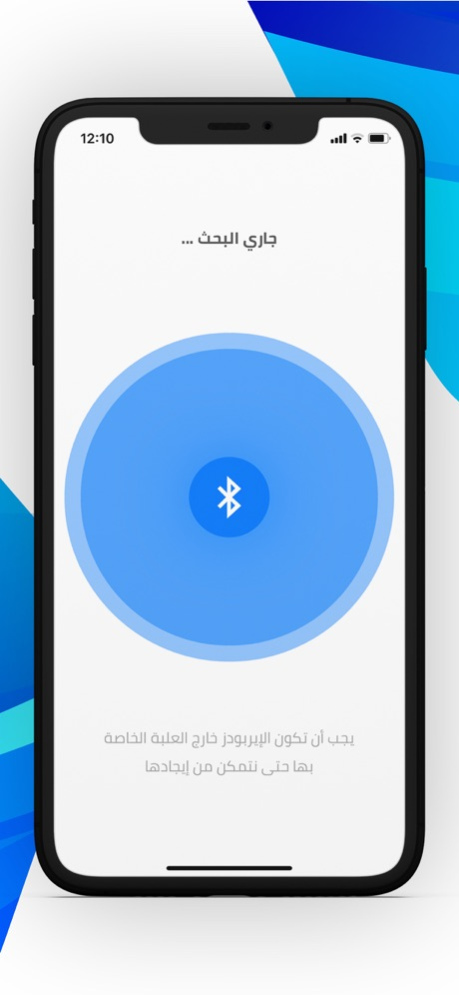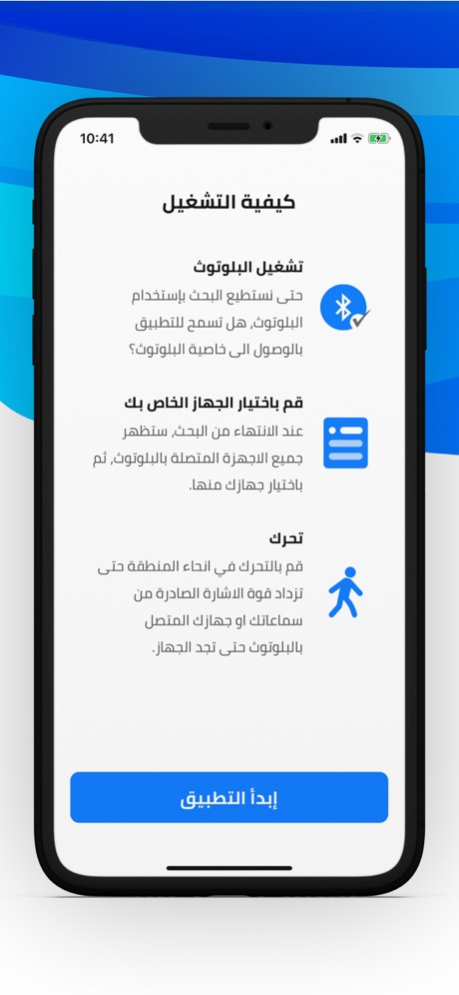وين السماعات - Device finder
Free Version
Publisher Description
هل ضيعت سماعاتك او الايربودز الخاصة بك؟ بكل سهولة تستطيع إيجاد هذه الاجهزة مع تطبيقنا، كل ما عليك فعله هو تشغيل البلوتوث على تلفونك ثم تشغيل هذا التطبيق الخفيف، تطبيق مجاني وسهل الاستخدام
باستخدام تطبيقنا تستطيع العثور على اي جهاز يعمل بالبلوتوث :
- إيربودز
- أبل ووتش
- اير بدز
- فيت بيت
- سماعات لاسلكية اي نوع
- AirPods
- Apple Watch
- Speakers
- Fitbit tracker
- Fitness Tracker
مميزات التطبيق:
- سهل الاستخدام
- خفيف جدا
- مجاني بالكامل
#ايربودز
Lost your AirPods, earbuds, headphones, Fitbit tracker? Now you can easily find them through our app, Device Finder can track any bluetooth device around you!
The app is very simple and easy to use, all you have to do is turn on Bluetooth on your phone, then open the app and scan, you will get a list of all the devices around you, move around the room to find your device with the radar inside our app :)
► DEVICE RADAR
The device radar shows you all the devices that are near you.
► COMPATIBLE DEVICES
Device Finder supports the following devices:
- Apple Devices
- Speakers
- Fitbit tracker
- Fitness Tracker
- and much more devices
DISCLAIMER: We are not affiliated with the mentioned companies in any way. We only developed and tested our App with these devices.
AirPods is a trademark of Apple Inc., registered in the U.S. and other countries.
Fitbit is a registered trademark or trademark of Fitbit, Inc. and/or its affiliates in the United States and other countries.
- Free
- Lightweight
- Easy
About وين السماعات - Device finder
وين السماعات - Device finder is a free app for iOS published in the System Maintenance list of apps, part of System Utilities.
The company that develops وين السماعات - Device finder is Waleed Ammari. The latest version released by its developer is 1.0.
To install وين السماعات - Device finder on your iOS device, just click the green Continue To App button above to start the installation process. The app is listed on our website since 2023-06-11 and was downloaded 1 times. We have already checked if the download link is safe, however for your own protection we recommend that you scan the downloaded app with your antivirus. Your antivirus may detect the وين السماعات - Device finder as malware if the download link is broken.
How to install وين السماعات - Device finder on your iOS device:
- Click on the Continue To App button on our website. This will redirect you to the App Store.
- Once the وين السماعات - Device finder is shown in the iTunes listing of your iOS device, you can start its download and installation. Tap on the GET button to the right of the app to start downloading it.
- If you are not logged-in the iOS appstore app, you'll be prompted for your your Apple ID and/or password.
- After وين السماعات - Device finder is downloaded, you'll see an INSTALL button to the right. Tap on it to start the actual installation of the iOS app.
- Once installation is finished you can tap on the OPEN button to start it. Its icon will also be added to your device home screen.